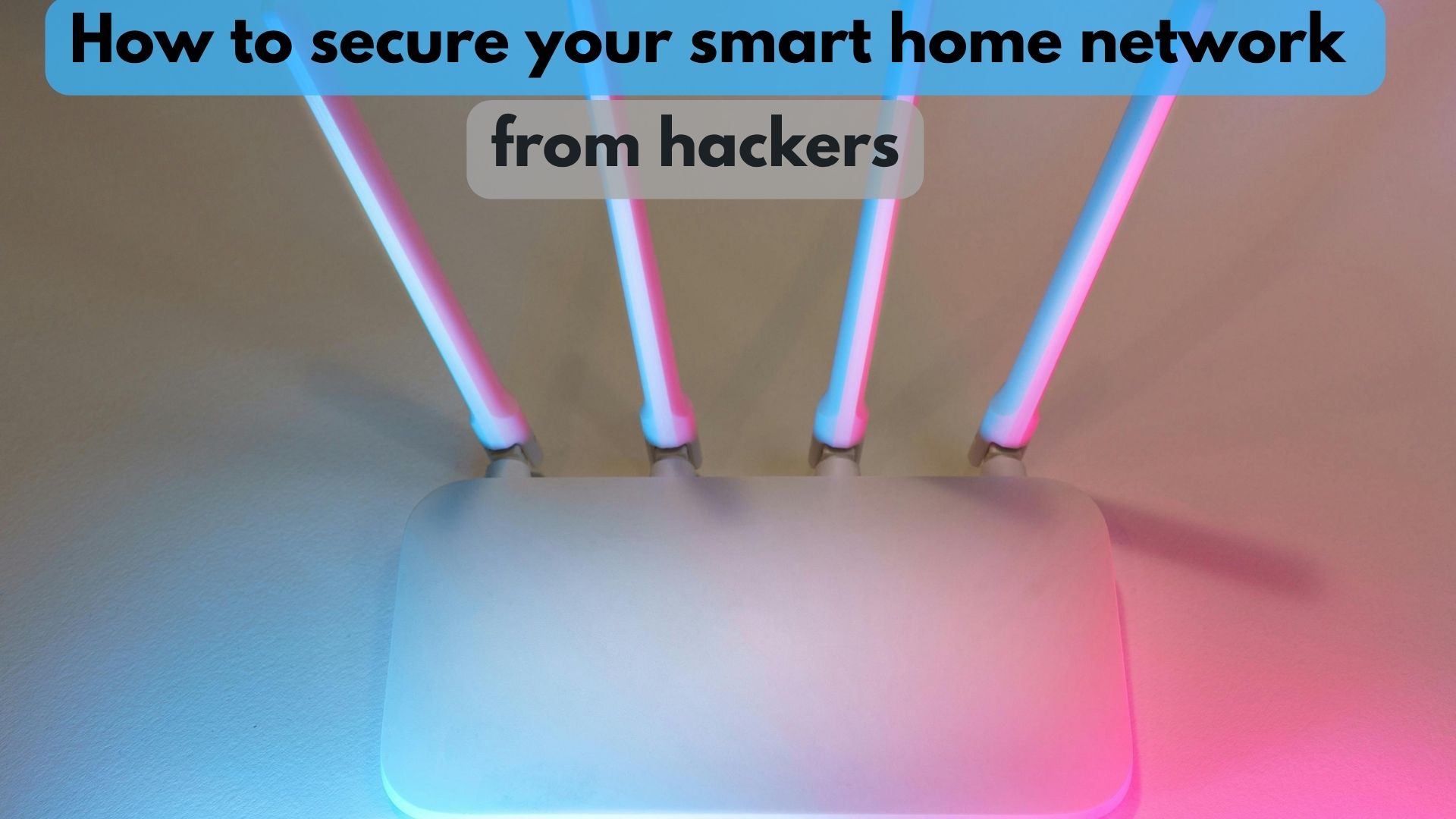Zigbee vs Z-Wave vs Wi‑Fi: Smart Home Protocols Explained in 2025 🏡📶
As intelligent homes—and technologies like voice assistants, smart lighting, and automated security—become increasingly common, it’s vital to understand what makes them work. At the core are communication protocols—the invisible technologies that allow your devices to “speak” to each other and the internet. The most popular are Zigbee, Z-Wave, and Wi‑Fi.
In this comprehensive guide, we compare these three protocols on range, speed, security, power efficiency, compatibility, and future readiness. By the end, you’ll know which protocol (or combination) best suits your smart home needs in 2025—and beyond.
What Are Smart Home Protocols, and Why Do They Matter? 🌐
Smart home protocols are communication standards that enable devices like light bulbs, cameras, thermostats, and locks to function together. Think of them as the “languages” of your smart devices—they determine how fast, how securely, and how far information travels in your home.
Key aspects they define include:
-
Communication speed and latency
-
Network structure (mesh vs star)
-
Power consumption
-
Encryption and security
-
Device interoperability
Selecting the right protocol impacts reliability, scalability, and security—as well as your daily experience with smart devices.
Zigbee: Energy-Smart Mesh Networking 🐝
Overview
-
Frequency: 2.4 GHz worldwide (with optional regional sub-GHz bands)
-
Speed: Up to 250 kbps
-
Range per node: ~10–20 meters (mesh extends total coverage)
-
Topology: Mesh network—devices relay one another
-
Power use: Very low (ideal for battery devices)
-
Typical applications: Smart lights, sensors, plugs, bulbs
Why Choose Zigbee?
-
Power-efficient: Ideal for battery-based sensors and light bulbs that last months—or even years—without battery changes.
-
Mesh capability: Sensors relay signals to extend range without installing additional hardware.
-
Broad ecosystem: Used by leading brands like Philips Hue, IKEA Tradfri, Amazon Echo, and Samsung SmartThings.
Challenges
-
Shares the 2.4 GHz band with Wi‑Fi, so interference is possible.
-
Devices from different manufacturers may not always work seamlessly together, even if Zigbee-certified.
-
Mesh networks require proper setup for optimal reliability.
Z-Wave: Secure and Reliable at Sub‑1 GHz 🛡️
Overview
-
Frequency: 800–900 MHz (depending on region)
-
Speed: Up to 100 kbps
-
Range per node: ~30–50 meters
-
Topology: Mesh
-
Power use: Very low
-
Typical applications: Smart locks, security sensors, thermostats
Strengths
-
Low interference: Uses a quieter frequency band, avoiding Wi‑Fi congestion.
-
Security-first: All certified devices include AES‑128 encryption—a key requirement for critical applications.
-
Guaranteed interoperability: Z-Wave Alliance ensures brand-agnostic compatibility across devices.
Trade‑offs
-
Lower data speed is not suited for video or audio streaming.
-
Manufacturer selection is narrower than Zigbee or Wi‑Fi.
Wi‑Fi: High-Speed, No-Hub Star Network 💡
Overview
-
Frequencies: 2.4 GHz, 5 GHz, and 6 GHz (Wi‑Fi 6/6E)
-
Speed: 100+ Mbps
-
Range per device: ~45 meters indoors
-
Topology: Star (each device connects directly to the router)
-
Power use: High
-
Typical applications: Cameras, speakers, smart TVs, appliances
Benefits
-
High bandwidth: Essential for video streaming—great for security cameras and smart doorbells (e.g., Nest, Ring).
-
Simple setup: No hub required; devices plug into existing Wi‑Fi routers.
-
Ubiquity: Nearly every smart device supports Wi‑Fi connectivity.
Drawbacks
-
Battery-powered Wi‑Fi devices must be recharged frequently.
-
Large device deployments can strain older routers, slowing down performance.
-
Security relies entirely on Wi‑Fi protocol strength (only as secure as your router settings).
Quick Comparison Table 📊
| Feature | Zigbee | Z-Wave | Wi-Fi |
|---|---|---|---|
| Frequency | 2.4 GHz | 800–900 MHz | 2.4/5/6 GHz |
| Data Rate | 250 kbps | 40–100 kbps | 100+ Mbps |
| Indoor Range | ~10–20 m | ~30–50 m | ~45 m |
| Mesh Network | ✅ | ✅ | ❌ |
| Power Consumption | Very low | Very low | High |
| Hub Needed | Usually | Required | No |
| Interference Risk | Medium | Low | High |
| Security Standard | AES‑128 | AES‑128 | WPA3/WPA2 |
| Ideal For | Lights, sensors | Security gear | Cameras, TVs |
Emerging Star: Matter – The Universal Smart Home Protocol 🌟
With backing from Apple, Google, Amazon, and the Connectivity Standards Alliance, Matter aims to simplify ecosystems by reducing reliance on proprietary hubs. Matter works over Wi‑Fi and Thread (a Zigbee-derived mesh protocol).
Why it matters:
-
Unified compatibility across platforms
-
Easy device setup without hub dependencies
-
Promises long-term interoperability
🔗 Learn more: Connectivity Standards Alliance on Matter
How to Choose the Right Protocol for Your Home 🧭
1. Beginners: Start with Off‑the‑Shelf Wi‑Fi Devices
-
Smart plugs, bulbs, or cameras work right out of the box.
-
Ideal for those new to smart home tech.
2. Energy Efficiency & Battery-Life Are Key
-
Go with Zigbee for sensors and lighting that don’t require frequent battery changes.
3. High Security Is Essential
-
Choose Z-Wave for locks, alarms, and smoke detectors, ensuring encrypted communication.
4. Future-Ready Setup
-
Look for Matter-ready devices to ensure flexibility and ease of integration across ecosystems with fewer hubs.
Popular Hubs and Device Compatibility 🔌
| Hub / Platform | Zigbee | Z-Wave | Wi‑Fi | Matter Ready |
|---|---|---|---|---|
| Amazon Echo 4th Gen | ✅ | ❌ | ✅ | ✅ |
| Samsung SmartThings | ✅ | ✅ | ✅ | ✅ |
| Google Nest Hub | 🟡* | ❌ | ✅ | ✅ |
| Apple HomePod / HomeKit | ❌ | ❌ | ✅ | ✅ |
| Hubitat Elevation | ✅ | ✅ | ✅ | ✅ |
*Note: Google’s Nest line supports Thread (Zigbee-adjacent) in select 2022+ models.
Best Practices for a Solid Smart Home Setup 🔧
-
Plan coverage
-
Use mesh or repeaters to avoid “dead zones,” especially with Zigbee/Z‑Wave systems.
-
-
Mix protocols wisely
-
Combine Wi‑Fi (high bandwidth), Zigbee (lights/sensors), and Z-Wave (security) for optimal performance.
-
-
Segment your network
-
Use guest Wi‑Fi or network segmentation to isolate IoT devices from your personal devices—critical for better security.
-
Learn how in our article on smart home network security.
-
-
Update regularly
-
Keep hubs, routers, and devices updated to protect against vulnerabilities.
-
-
Invest in quality gear
-
Reliable routers (e.g., Asus AiMesh), certified hubs, and good-quality devices help maintain stable networks.
-
-
Monitor your network
-
Use apps like F ing or GlassWire to detect unusual activity or unauthorized connections.
-
Security Comparison: Keep Your Protocols Safe 🔐
Zigbee & Z-Wave Security:
-
Ensure your hub uses AES‑128 encryption
-
Disable pairing modes when not adding devices
-
Keep firmware up to date for all devices
Wi‑Fi Security:
-
Use WPA3 encryption where available
-
Change default usernames and passwords
-
Create a separate SSID for IoT devices
-
Regularly update router firmware
Real-World Setup Examples
-
Living room lighting: Use Philips Hue bulbs (Zigbee) with a SmartThings hub—allows voice control, lighting scenes, and long battery life.
-
Home Entry system: Use Yale Z-Wave lock paired with Hubitat—provides secure access and encryption
-
AI doorbell: Smart Wi‑Fi doorbell with 1080p streaming and cloud alerts—no hub, but uses more bandwidth
-
Universal future plan: Add Matter-ready bulbs next year—will work alongside Zigbee and Wi‑Fi without needing hub changes
Addressing Common Misconceptions ⚠️
| Myth | Reality |
|---|---|
| “More hubs = better performance” | Quality of the hub and placement matter more than quantity |
| “Zigbee is always faster than Z-Wave” | Zigbee is faster, but not necessarily better for security or range |
| “Wi‑Fi is always insecure” | It can be secure if you follow best practices (strong passwords, WPA3) |
| “Matter will instantly fix everything” | Matter is emerging—it’ll help compatibility, but won’t replace existing ecosystems yet |
The Future of Smart Home Communication 🔭
By 2025, more devices are launching with Matter support, which will streamline smart home setup. Expect:
-
Simplified setup and improved cross-brand compatibility
-
Reduced need for multiple hubs—possibly just one UI for all devices
-
Greater flexibility to mix Zigbee, Z-Wave, and Wi‑Fi devices seamlessly
However, for specialized setups (e.g., low-power sensors or encrypted security devices), Zigbee and Z-Wave will remain essential components.
Conclusion: A Strategy for 2025 and Beyond 🚀
No single protocol fits all use cases. Instead, smart homeowners can build a hybrid network:
-
Use Wi‑Fi for high-bandwidth needs (cameras, TVs)
-
Deploy Zigbee for lighting and sensors
-
Choose Z-Wave for security-focused devices
-
Go Matter-enabled wherever you can—for future-proofing
This combination delivers the best in speed, efficiency, security, and interoperability.
Explore Related Guides on Vounesy.com
-
Build a secure smart home—read our complete Smart Home Security guide
-
Learn advanced network setup tips in our Smart Home Automation section
-
Planning an energy-efficient kitchen? Check our [Smart Kitchen Energy Savings article](/smart-kitc- appliances)